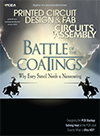Take Design Automation Along for the Ride
 It's far past time to use the complete power of the tool to your advantage.
It's far past time to use the complete power of the tool to your advantage.
Design automation is one of my favorite topics. When I think of design automation, what first comes to mind are three words: optimization, efficiency and speed. Some design engineers and layout professionals are reluctant to learn new technology to design better, faster and more efficiently in the quest for delivering a quality product to market at the lowest engineering and manufacturing cost. Earlier in my career, I too was reluctant to give in to automation when it came to designing PCBs. I recall, about 20 years ago, I was under a typical project deadline in the project design cycle. You know what I'm talking about: "We need it done today! Oh, and by the way, we have more design changes for you to implement, but we still need it completed and released today!"
It was during that type of project for a specific aerospace customer where I made the decision to use automation to route signal traces. For the first time in my career, I used the autorouting feature in my tool. Talk about an uneasy feeling, like a stomach cramp. It was gut-wrenching to let go of my manual approach for designing PCBs, especially knowing I was under a very stressful and tight project time constraint. In the end, and to my surprise and amazement, I managed to successfully implement autorouting. By doing so, I managed to finish earlier than expected, which shocked the EE I was working with, along with everyone else on the project ... and I came in with several alternate versions of the same design for the EE to choose from. Success! What a feeling! One of the highlights of my career, for sure. I have never looked back. To this day, more than ever, I stress harnessing the horsepower of the CAD tools and using their capabilities to your advantage.
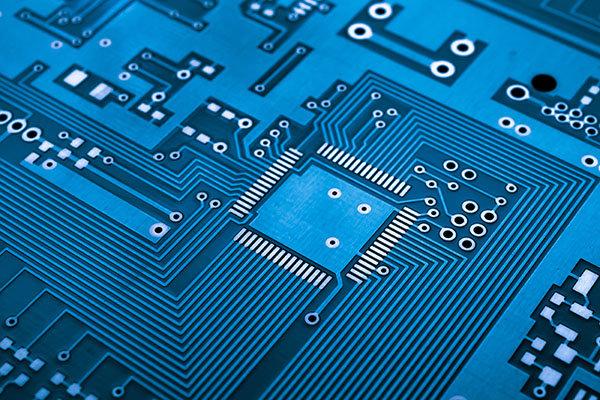
Another recent real-world experience of letting go and embracing automation reminded me of that first time. I was at a local auto dealership and wanted to test drive a specific SUV model. So, I'm in the middle of the test drive going down the local highway. My wife is sitting in the passenger seat and the salesperson was in the back behind her. As I drove along at about 70mph, with a left-handed curve to the road, the salesperson told me to enable the auto-drive feature of the vehicle. Knowing there were vehicles all around moving at about the same speed and with the curve fast approaching, I initially refused his command to enable auto-drive and let go of the steering wheel. I didn't want to crash, especially on the highway. The salesperson was persistent, however, saying, "Steph, trust me, I'm in this vehicle too. So just enable the auto-drive feature and let go of the steering wheel and remove your foot from both the gas and the brake pedals." As I did as he directed, that queasy feeling returned. I enabled the auto-drive feature and let go of all control of the vehicle, yet to our surprise and amazement the vehicle drove itself! It slowed down, sped up, and braked when needed as it drove along the curve in the highway with all the other vehicles. It successfully drove like this for about five miles before I decided to retake control of the vehicle. We were amazed with this advanced automation. When we got back to the dealership, I couldn't help but recognize the parallel mentioned to those engineers who don't want to let go of the manual approach to PCB design and embrace automation to their advantage.
Don't get me wrong about design automation. I am not suggesting that a designer can simply "push the button" and the PCB is magically laid out and routed. That approach will produce a PCB that looks like a plate of spaghetti! Some think that's what I am referring to when I talk about design automation. On the contrary, a PCB designer must be mindful of when to use automation. Design automation enables you to:
- Adapt to design changes much faster,
- Design and collaborate more efficiently,
- Continuously optimize the design process,
- Gain better control of product lifecycle management, and
- Produce a better-quality product with higher yields in manufacturing, and at a lower price point.
Embrace the evolution of design automation by letting go of the legacy manual approach to PCB design. Think about this. Take a very experienced, well-educated, and good PCB designer and arm them with one of today's industry leading EDA solutions. Then, sit back and watch magic unfold as a PCB masterpiece is produced. It's great to be a PCB designer these days, and it's why I love PCB design.
is a senior printed circuit engineer with three decades' experience. In his current role as a senior product marketing manager with Siemens EDA, his focus is on developing methodologies that assist customers in adopting a strategy for resilience and integrating the design-to-source Intelligence insights from Supplyframe into design for resilience. He is an IPC Certified Master Instructor Trainer (MIT) for PCB design, IPC CID+, and a Certified Printed Circuit Designer (CPCD). He is chairman of the Printed Circuit Engineering Association (PCEA); stephen.chavez@siemens.com.
Press Releases
- News Zollner Continues to Expand Capabilities in Thailand
- Keiron Printing Technologies Appoints PIT Equipment Services to Support Revolutionary LiFT Technology Adoption
- Surf-Tech Manufacturing Adds New ViTrox V510i AOI to Strengthen Advanced Packaging Inspection
- Altus Supports Cambertronics’ SMT Process Upgrade with Koh Young SPI